Free Tools Checklist for Brand Kit & Templates
A ready-to-use drag-and-drop content system that saves time, keeps your designs consistent, and ensures your brand looks professional across all posts.
Step 1: Define Your Brand Colors
-
Tool: Coolors.co / Adobe Color
-
Action: Generate 1 primary + 2 secondary brand colors → Save HEX codes.
Deliverable: A ready color palette.
Step 2: Pick Your Fonts
-
Tools: Google Fonts + FontPair
-
Action: Choose 1 Heading font (bold/eye-catching) + 1 Body font (simple/readable).
Deliverable: Font pairing for all designs.
Step 3: Build Your Brand Kit
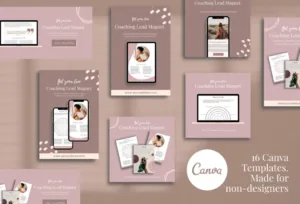
-
Tool: Canva (Free Plan)
-
Action: Upload logo → Add brand colors (HEX) → Save fonts.
Deliverable: Canva Brand Kit ready to use.
Step 4: Create Templates
-
Tool: Canva / Figma
-
Action: Design 5 core templates:
-
Reel Cover
-
Carousel Cover
-
Carousel Content
-
Quote ✨
-
Testimonial
Deliverable: Branded templates saved in Canva/Figma.
-
Step 5: Add Images & Icons
-
Tools: Unsplash / Pexels (photos) + Flaticon (icons)
-
Action: Use free images/icons to enhance template designs.
Deliverable: Polished and versatile templates.
Step 6: Optimize for Use
-
Tools: Remove.bg (transparent logo) + TinyPNG (compression)
-
Action: Prepare watermark versions + compress files for web.
Deliverable: Ready-to-post content assets.
For Design & Brand Kit Setup
-
Canva (Free Plan) – Create your brand kit (logo, fonts, colors) + templates.
-
Figma (Free) – Great for custom graphics and collaborative template design.
-
Crello (VistaCreate) – Similar to Canva with ready-to-use templates.
For Fonts & Typography
-
Google Fonts – Free library of fonts to pair heading + body text.
-
FontPair – Helps you find the perfect font combinations.
For Color Palettes
-
Coolors.co – Generate and save brand color palettes with HEX codes.
-
Adobe Color – Explore trending color combinations or upload an image to extract colors.
For Stock Images & Icons
-
Unsplash / Pexels – Free, high-quality stock photos for templates.
-
Flaticon – Free icons to use in social templates.
For File Optimization & Export
-
Remove.bg – Instantly remove backgrounds for logos or photos.
-
TinyPNG – Compress PNG/SVG logos and template files without losing quality.
With just Canva + Google Fonts + Coolors, you can already create a complete brand kit + reusable templates for free.
Final Deliverables
-
Brand Kit (logo, fonts, colors)
-
5 reusable Canva/Figma templates
-
Optimized logo/watermark files
In short: Start with Coolors + Google Fonts, build everything in Canva, and polish with Remove.bg + TinyPNG. Free, simple, professional.
Check the whole 30-Day Step-by-Step Branding & Social Media Strategy for Homepreneurs.
Ready to craft a tagline that sets your brand apart?
Drop us a WhatsApp at +91-8375091117 and let’s build your growth story together.





